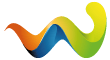Installation
normal client
1. download the technic launcher here
2. login with your minecraft account in the technic launcher
3. switch to modpacks
4. search for "Tekkit Lite" in the searchbar, if it isn't directly available
5. install tekkit lite
6. launch the modpack
Lycodon client
do steps 1 to 3 as shown above
4. search for "Lycodon" in the searchbar, or use the following link https://www.technicpack.net/modpack/lycodon.1313227
5. install the Lycodon client
6. launch the modpack
The basis for the Lycodon client is the standard Tekkit Lite modpack, but there were some mods added. Those mods are: Optifine, Matmos, Auditori, InGameInfo, Shader + Shaderpacks, Zan#s Minimap and Skin Patcher.
The Lycodon client also includes the soundfiles that are missing in the standard Tekkit Lite client, if you a fresh install.
Server IP: tekkit.lycodon.com